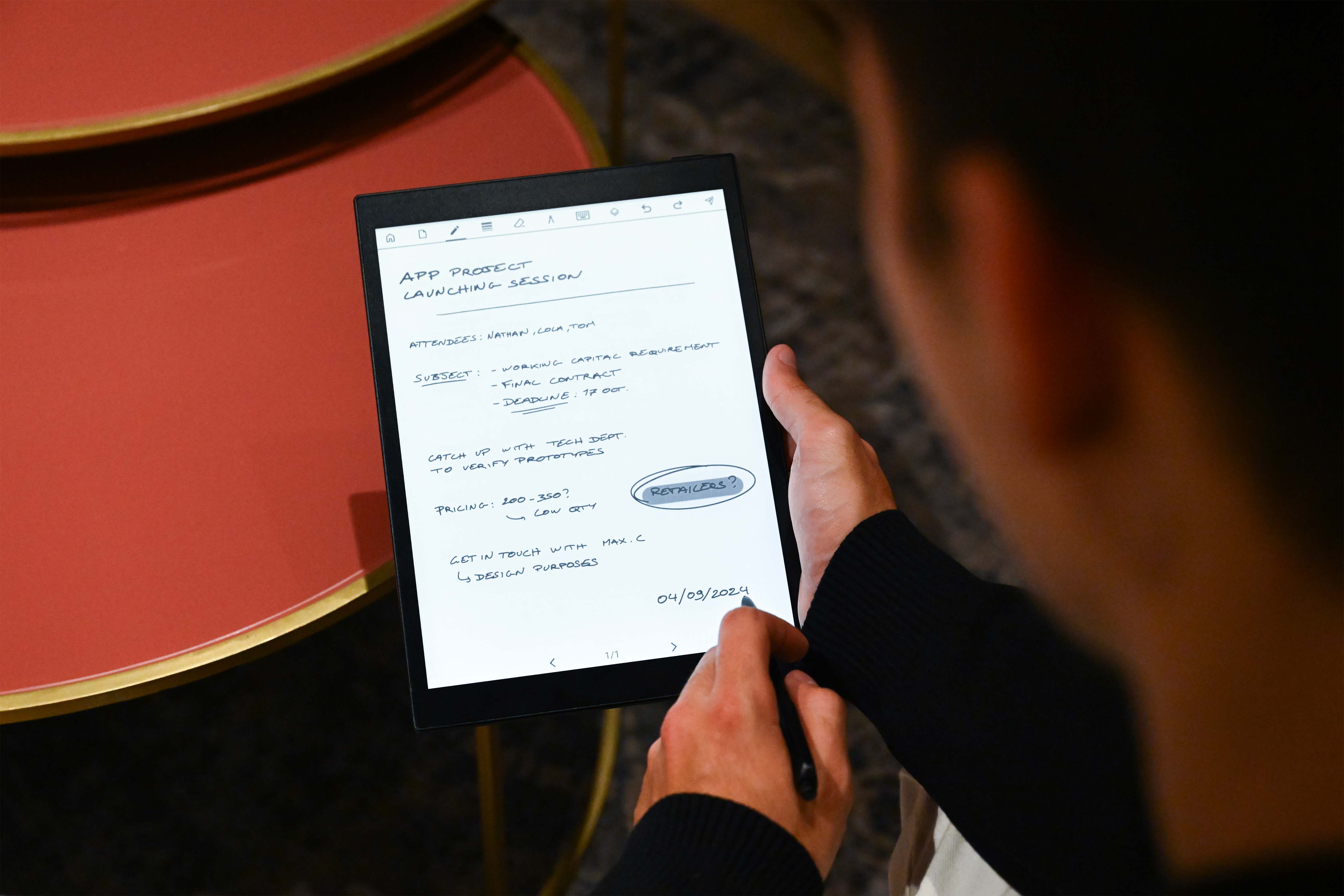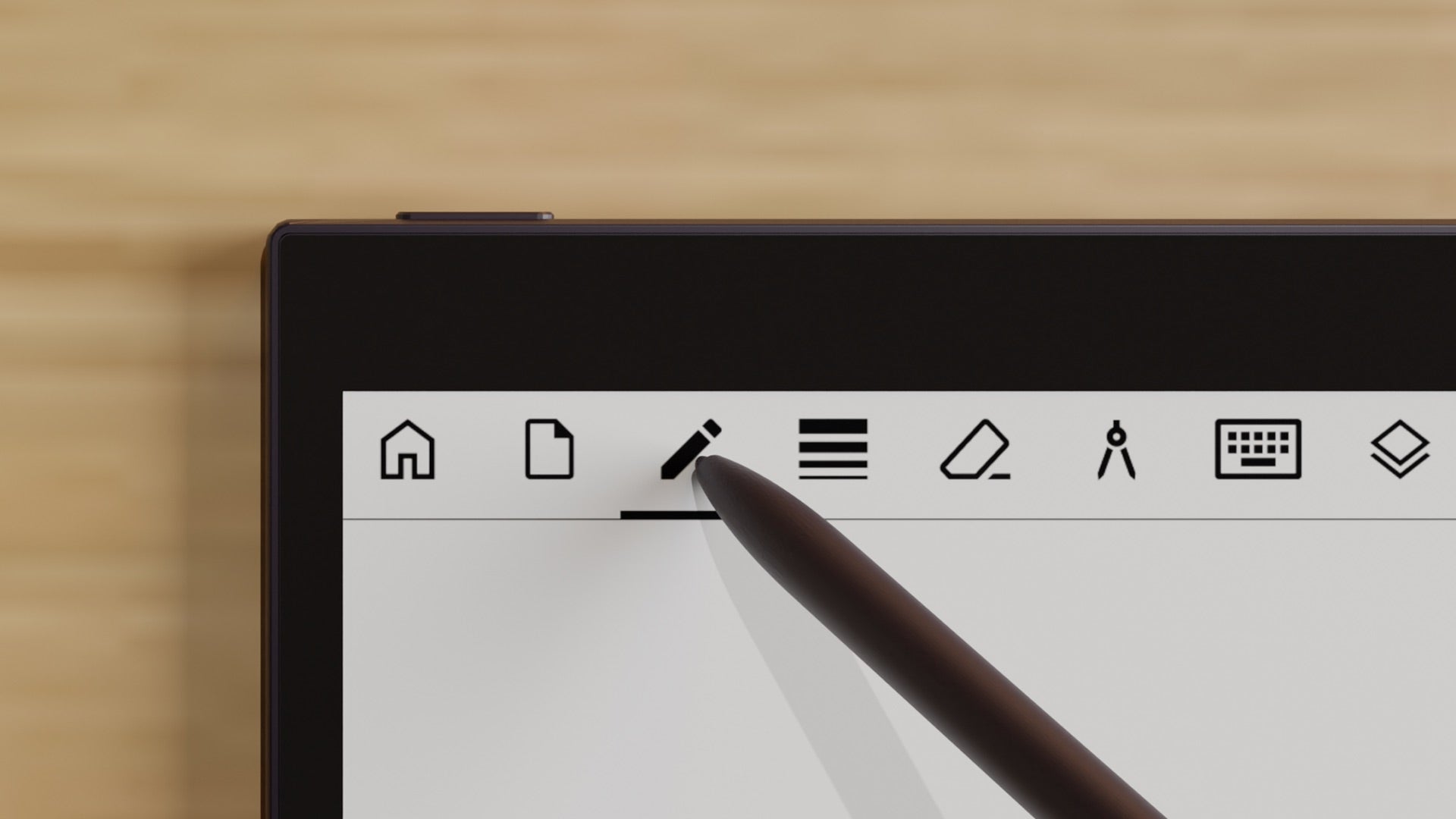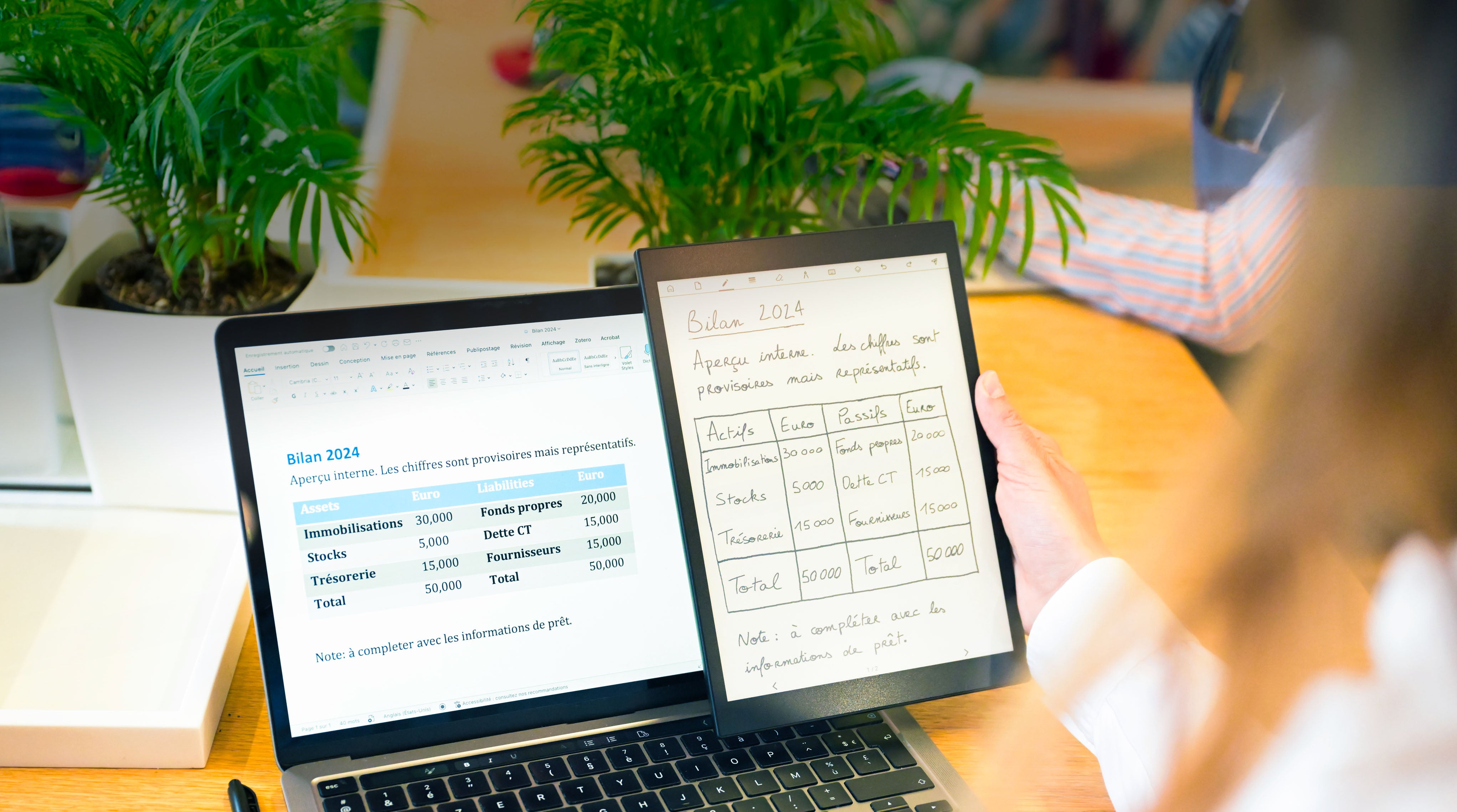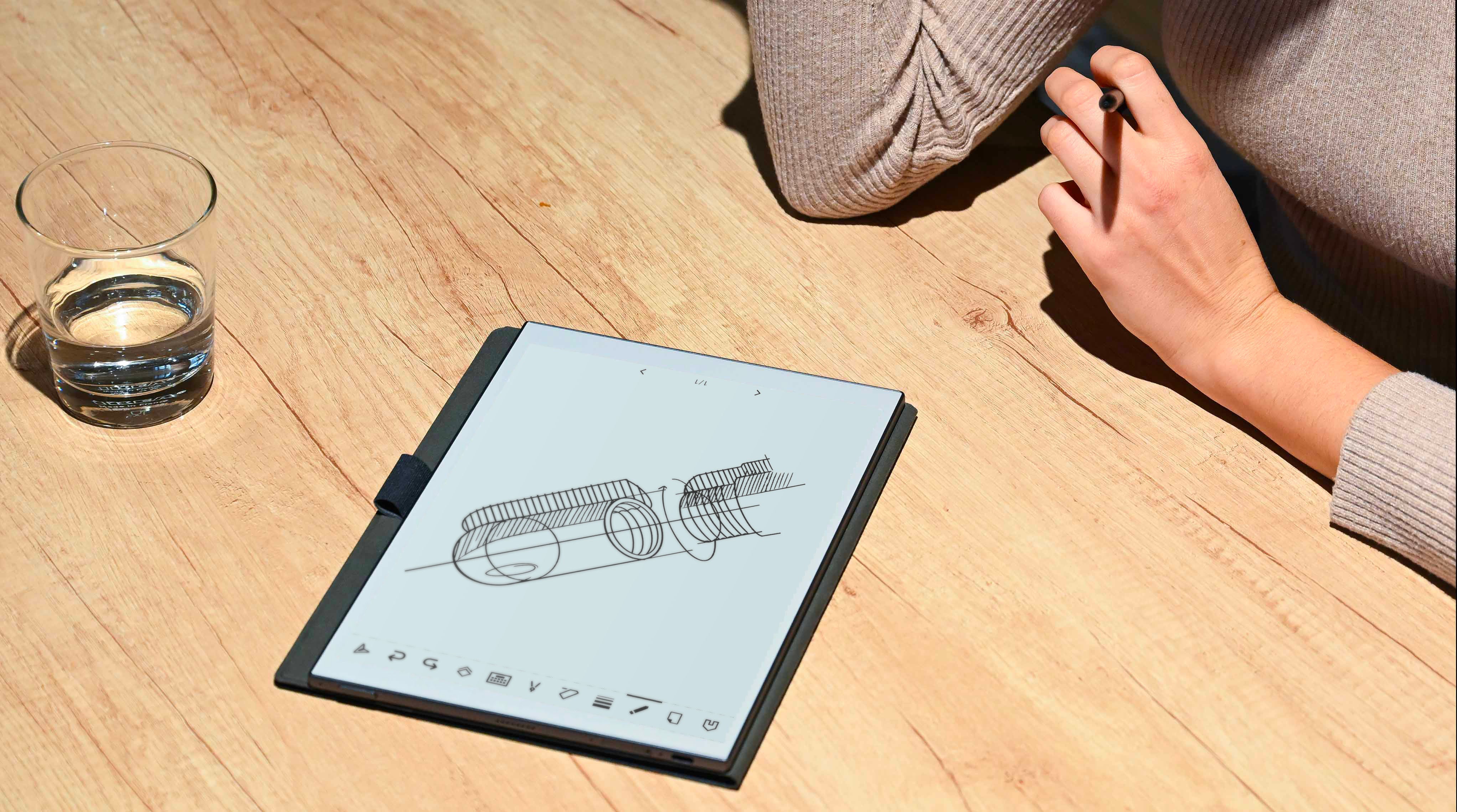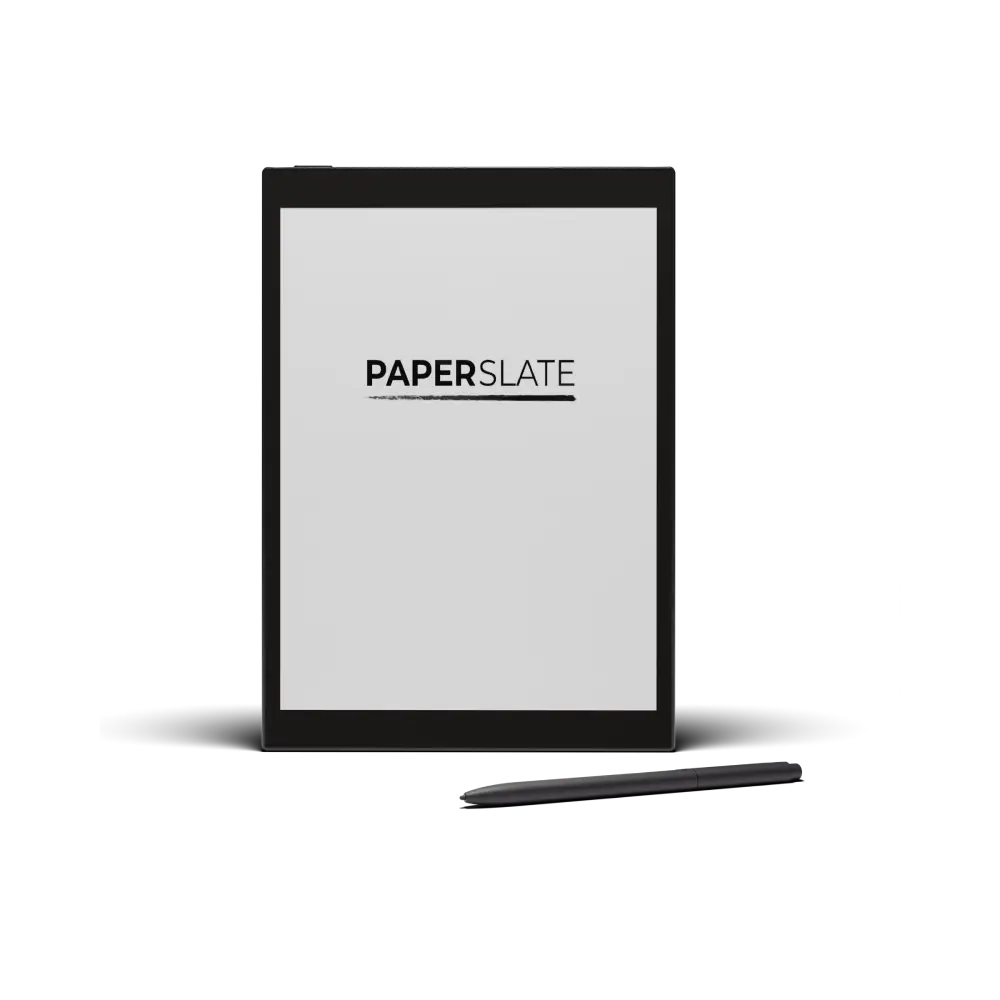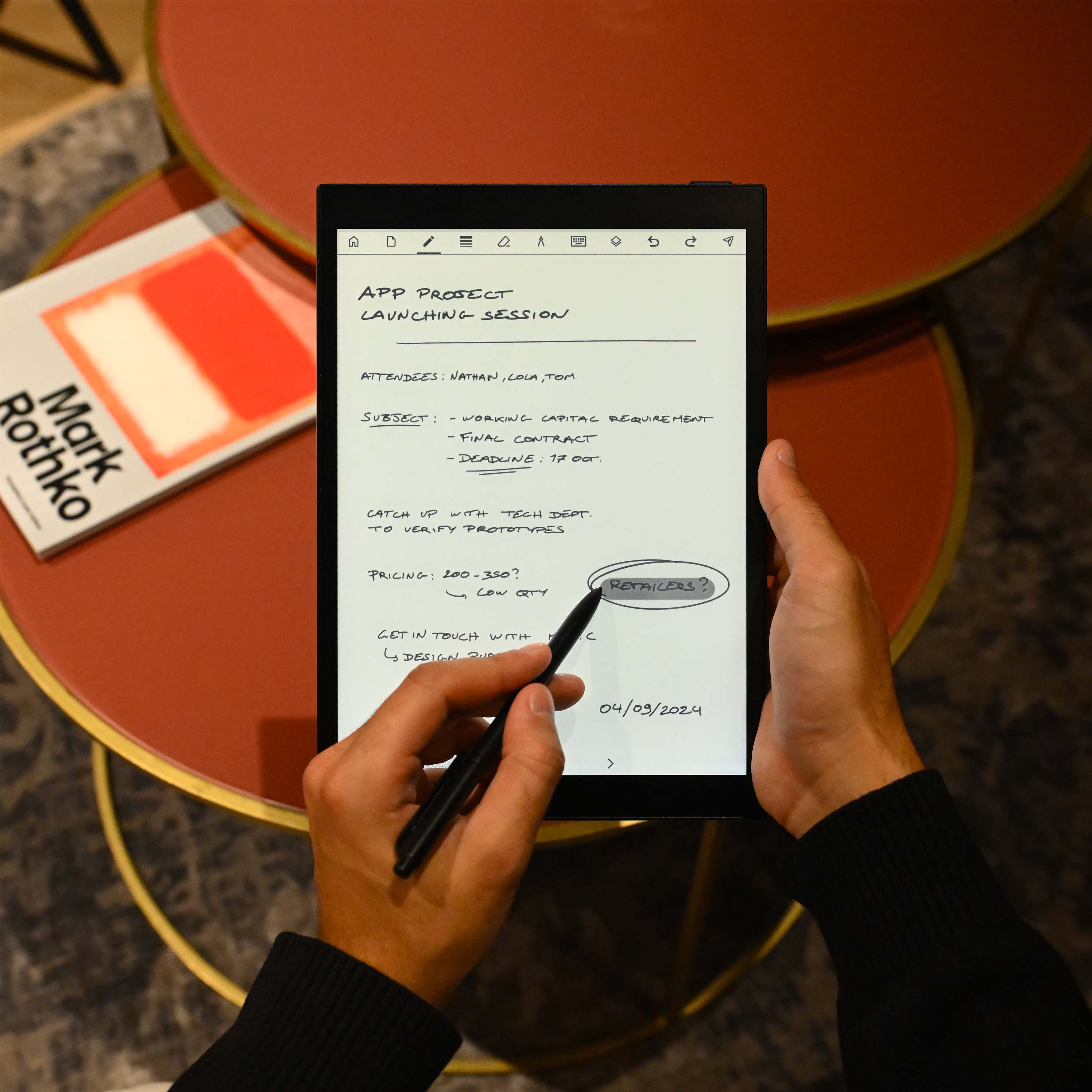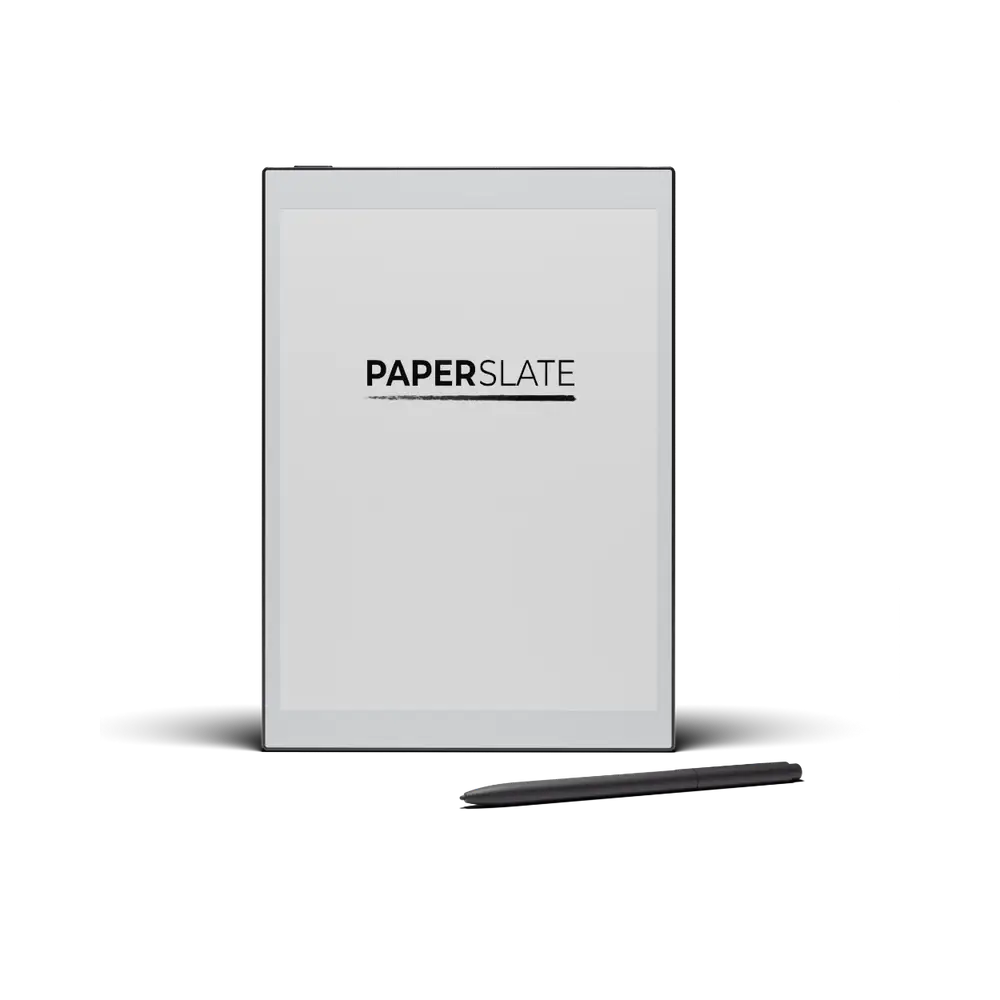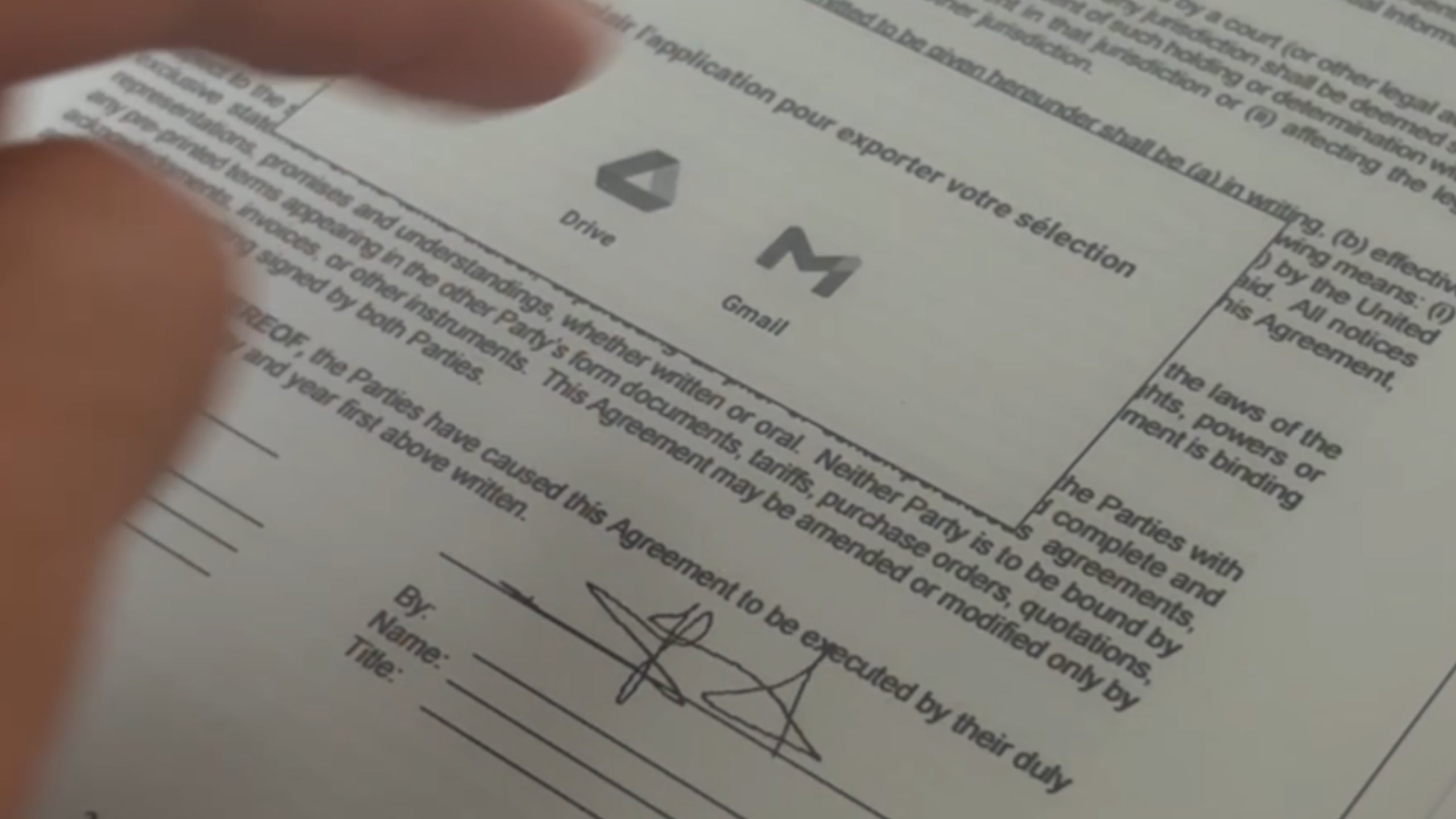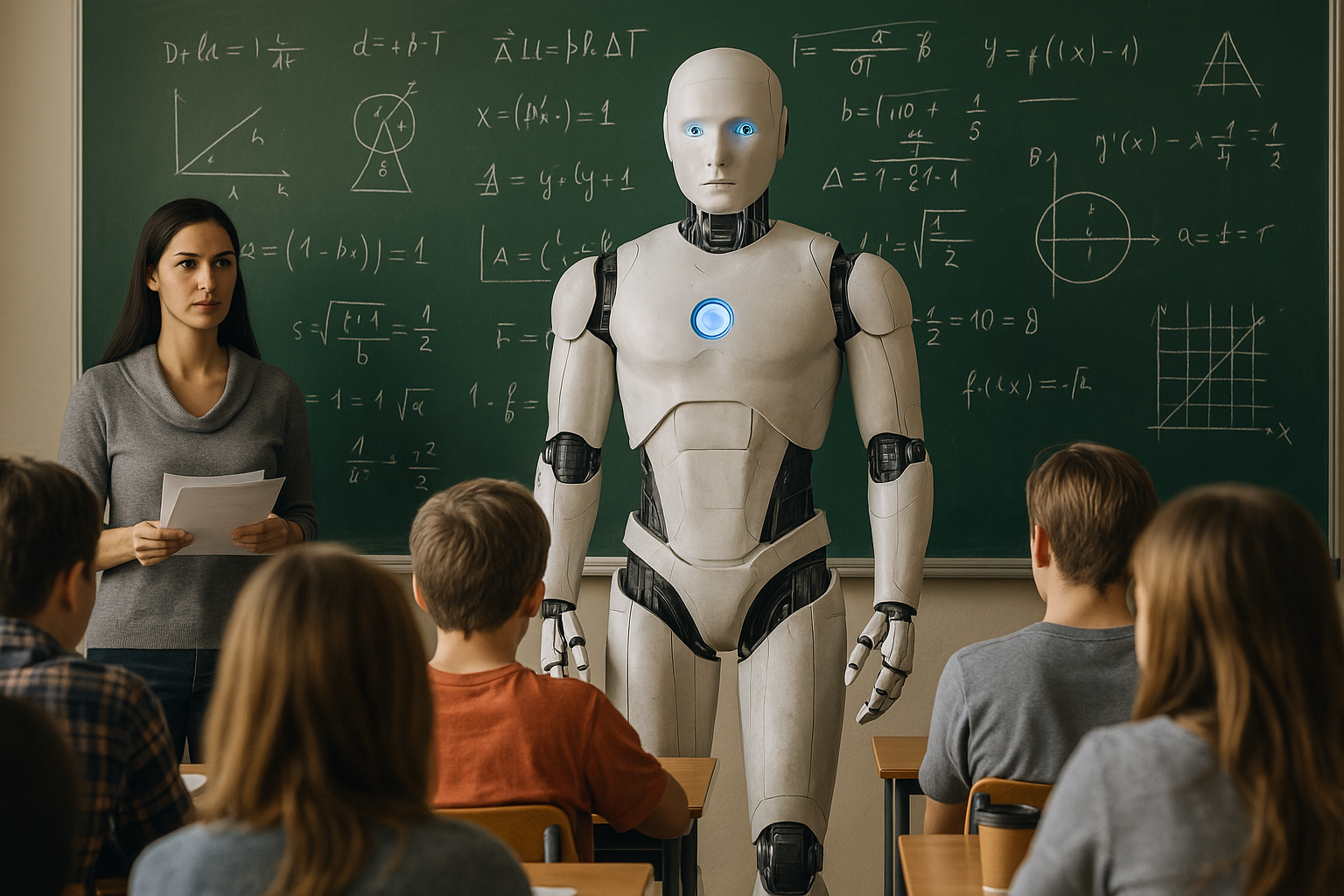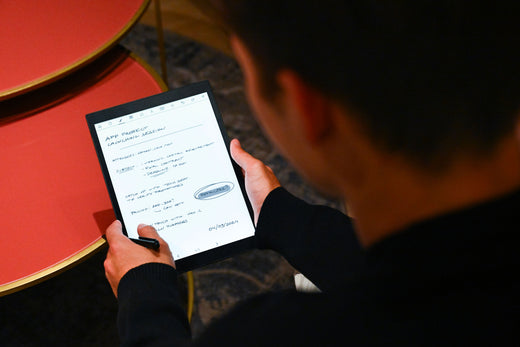La tablette Paper Slate Pro devient vite une histoire d'amour et d'addiction quand on aime le rapport à l'écriture. On commence à l'utiliser comme ça et très vite on ne peut plus s'en passer. Sans rétro éclairage c'est une véritable feuille de papier sur laquelle on écrit avec très peu de latence. Avec le rétro éclairage, on peut l'utiliser tout le temps, pour écrire ou lire. La vraie différence c'est l'ouverture sur Android et la présence du service clients, avec une réactivité totalement inédite. Si vous avez besoin de n'importe quel conseil ils sont toujours présents, du jamais vu. Un produit français que je suis personnellement très fier d'avoir acheté. A ce niveau de prix -500 euros avec la protection et comparé aux géants du secteur, c'est cadeau ! A noter aussi, je n'ai rencontré aucun bug alors que je l'exploite pour tout ce qu'elle permet, y compris accès à Internet, installation de programmes Android, etc 😊
L'outil est vraiment facile d'accès même si pour ma part j'ai dû appeler l'équipe Paperslate qui a été hyper réactive, pédagogue et professionnelle.
Pour l'instant je n'ai pas utilisé l'outil suffisamment pour développer plus néanmoins, je vois bien que l'outil va répondre à mon besoin de retranscription de mes nombreuses notes (rendez-vous clients, évaluation candidats, prise de note dans le cadre de coaching...).
Bravo à l'équipe
Conforme à mes attentes. Très bien finie. Prise en main intuitive. Très similaire en termes de fonctionnalités aux autres bloc-notes numériques. Rien à redire ! A voir sur la durée.
Très belle tablette. Certes, il y a parfois des bugs, mais l'équipe est réactive pour donner des solutions et des astuces ; ils sont très à l'écoute. Merci.
Je viens d'acquérir la Paperslate avec les accessoires.
L'ensemble est très intuitif et la prise en main rapide.
Bluffé par la reconnaissance d’écriture par IA, à l’origine de mon choix car j’ai vraiment une écriture de mouche (utilisée pour prendre des notes de coaching à la volée). La protection IPX8 est une garantie anti café , thé et la carte mémoire permet d’avoir 250 Go de plus, bien au delà de la concurrence. Bravo
Simple et conforme comme on apprécie. La démarche d'un emballage de la taille d'une boite d'allumette est aussi très pratique.
Très content d'avoir la paperslate pro. Elle est pratique (surtout avec le rétro-éclairage). Elle permet d'organiser facilement ses notes.
Je pense qu'elle gagnerait en efficacité avec quelques mises à jours (comme par exemple l'enregistrement automatique des notes au bout d'un certains temps). Au global je recommande 👍
Tout correspond a la description et en plus un service technique hors pair pour m'aider a paramétrer la synchronisation avec One Drive.
Au Top
TRÈS PRATIQUE À UTILISER.
UN REVE QUI SE REALISE AVEC CE CAHIER.
GENIAL POUR LES GENS QUI COMME MOI APPRECIENT D'ECRIRE ET DE NE PAS AVOIR A RETAPER NOS NOTES POUR LES TRANSMETTRE OU LES STOCKER SUR ORDI.
cette tablette réponds complètement à mon besoin pour prendre des notes manuscrites.
Tablette adaptée à mon besoin. Légère, minimaliste, parfaite pour annoter mes documents de révisions et y inclure des fiches manuscrites.
Couverture de bonne qualité, très pratique pour toujours avoir le stylet à côté de soi !
Très bon produit, avec un excellent support qui a répondu rapidement à toutes mes questions
Très bon produit, écriture fluide, précise, agréable
Je viens de terminer la mise en service du produit, avec l'aide et les conseils de l'équipe du SAV. J'ai hâte de tester toutes les fonctionnalités!
Une très bonne tablette en perpétuelle amélioration. Optimisation dans notre travail et moins de papier !
Excellent produit très qualitatif, protège aussi sur les côtés.
Achat de cette pochette gris/noir. Jolie, pratique (rangement crayon et aimantée pour le maintien de la tablette) et semble être un produit de qualité. A voir dans le temps
Achat de cette pochette marron. Très jolie , pratique (rangement crayon et aimantée pour le maintien de la tablette) et semble de bonne qualité. A voir dans le temps
Je suis très satisfaite de la couverture marron "Brown Magnetic Cover". Je l'ai achetée il y a quelques mois. Ma Paperslate Pro est parfaitement protégée et je peux l'emporter partout dans mon sac . La couleur est élégante, la matière qualitative avec une très bonne tenue au fil des mois d'utilisation. J'aime beaucoup la fermeture "magnétique" qui est très pratique. merci pour ce produit !