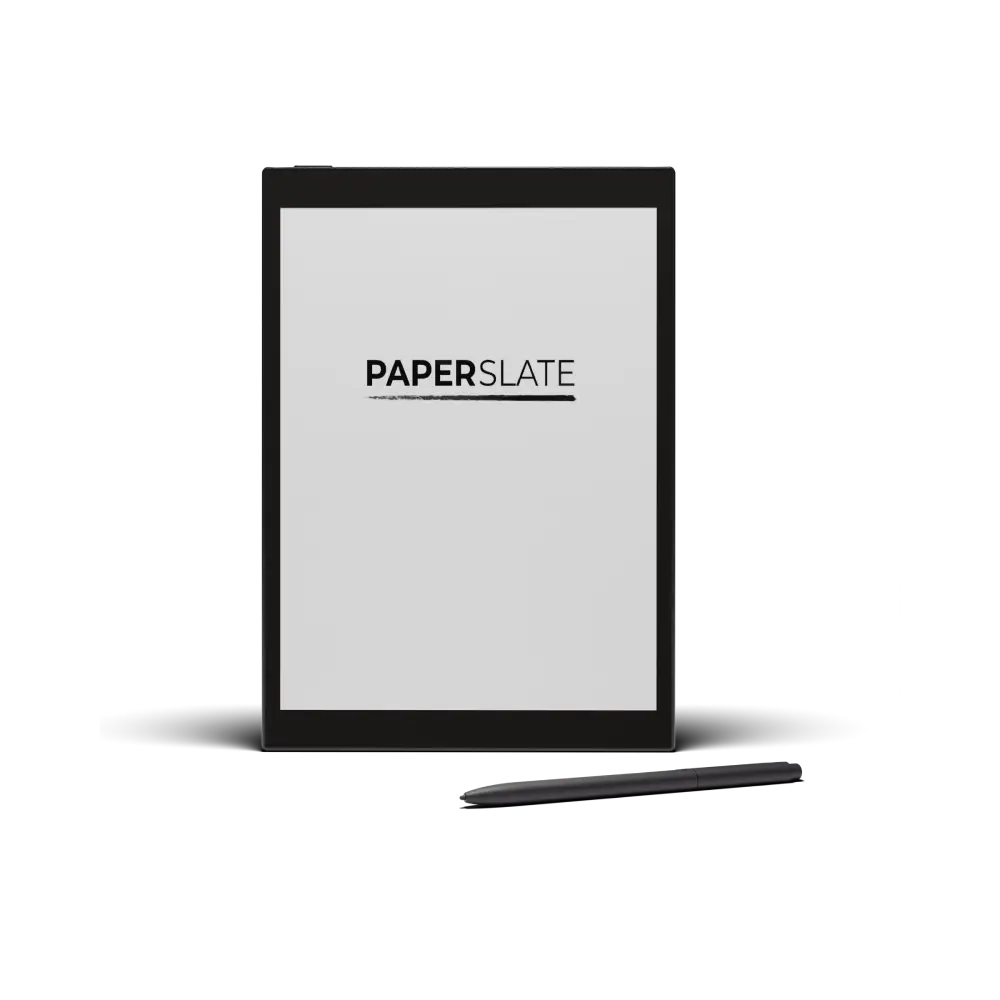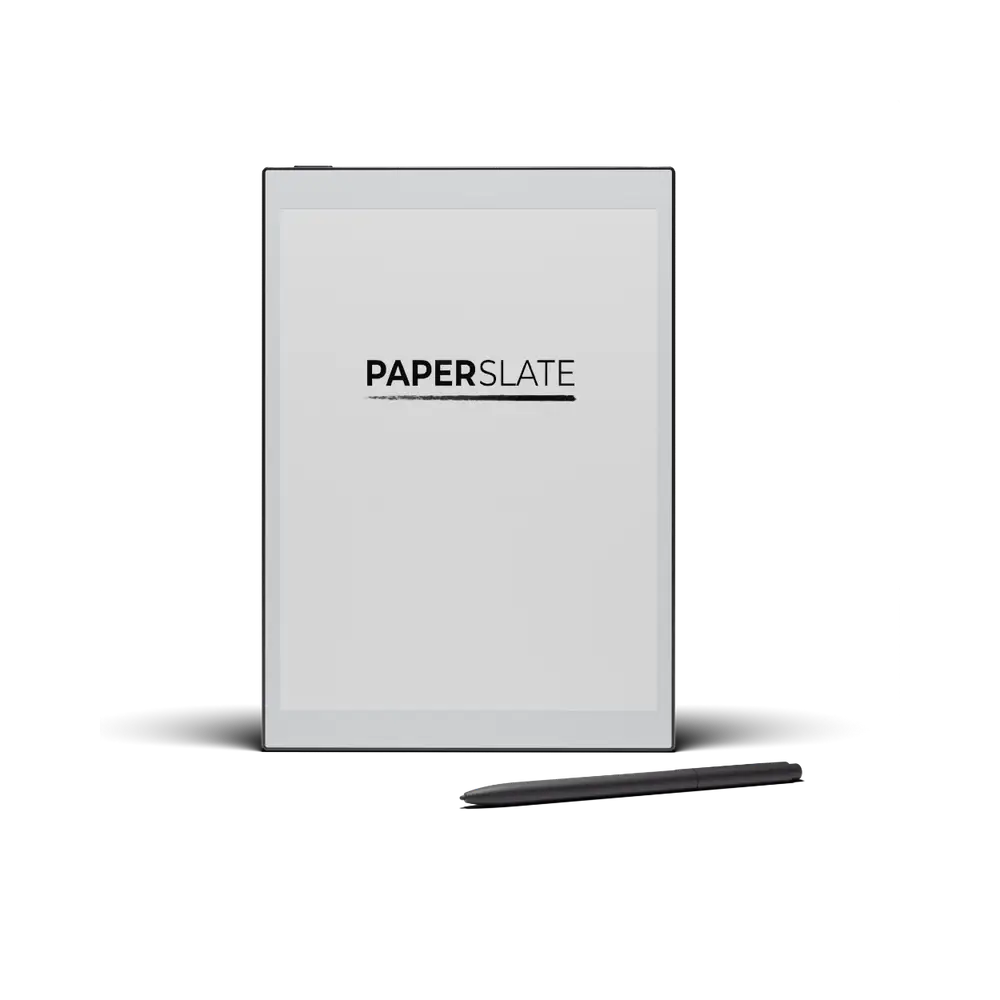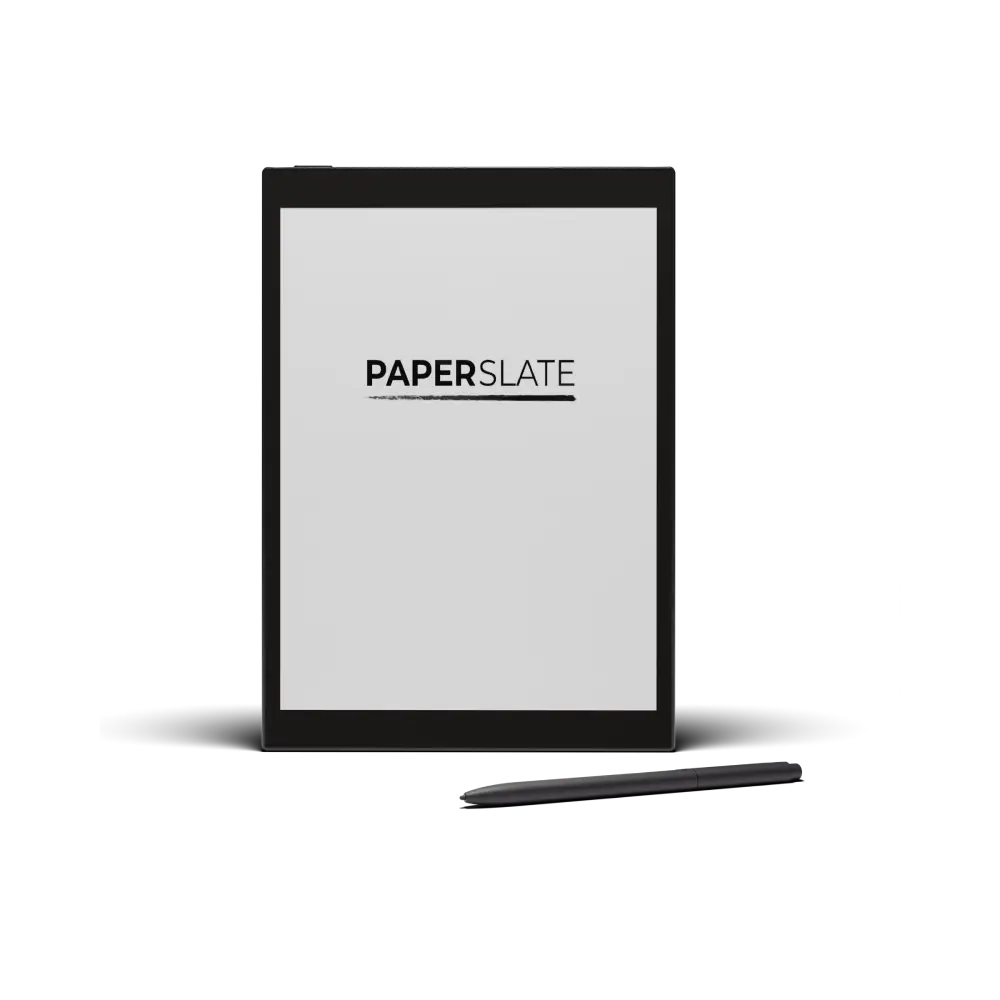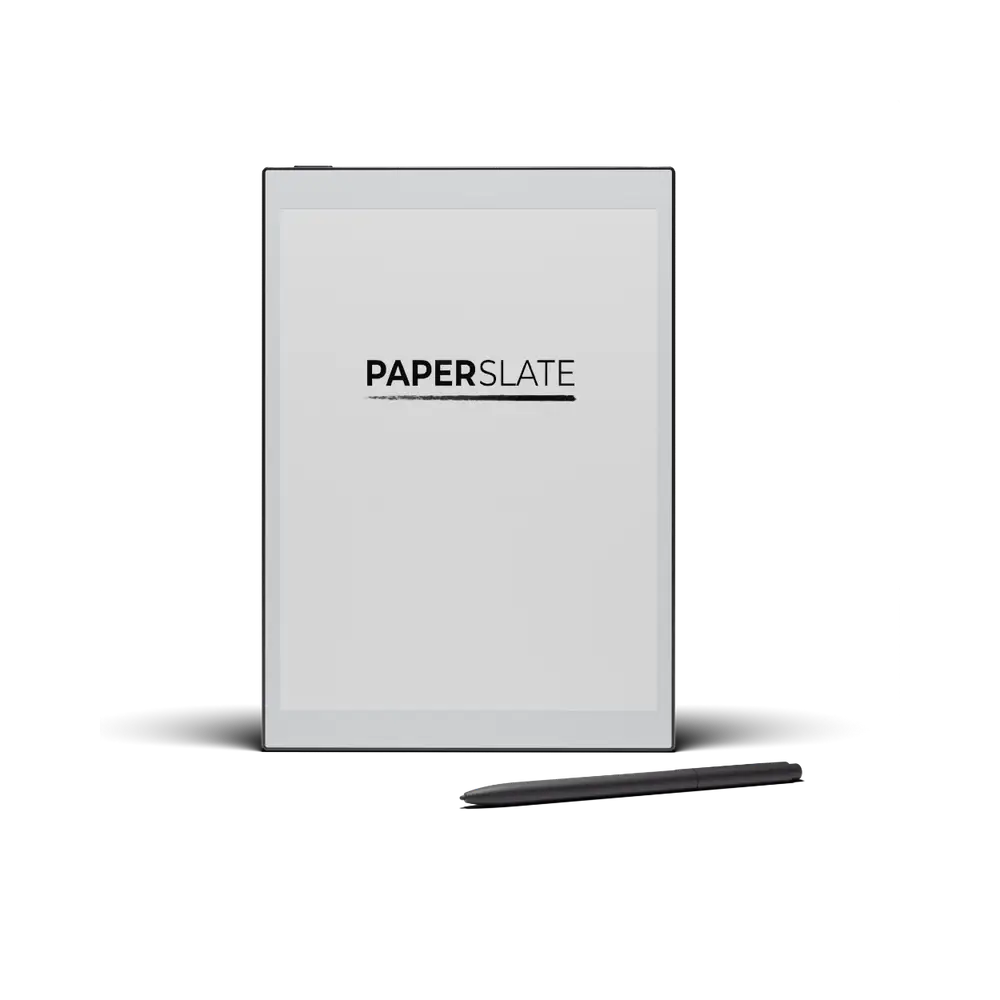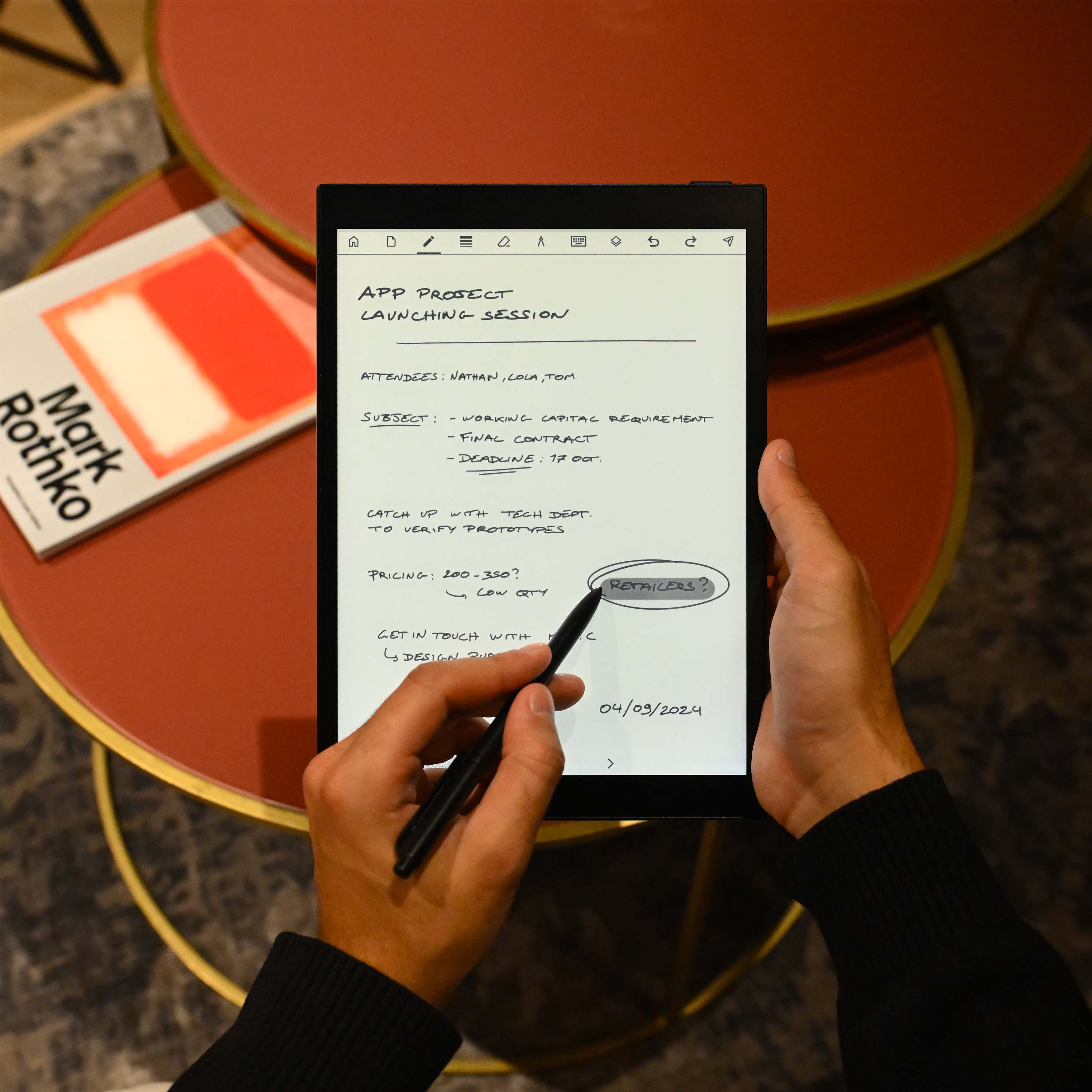How Do We Use It?
Made by Professionals for Professionals
Over the years, the evolution of tablets has been marked by a progressive complexity, aimed at expanding their range of features. However, this increased sophistication has often made their use cumbersome, sometimes diverting users from their daily tasks. Following over a year of sustained efforts, our teams have developed a product integrating the latest technological advancements, while emphasizing an interface that is both intuitive and simplified. This strategic choice allows users to fully focus on their professional activities, avoiding any unnecessary distractions.
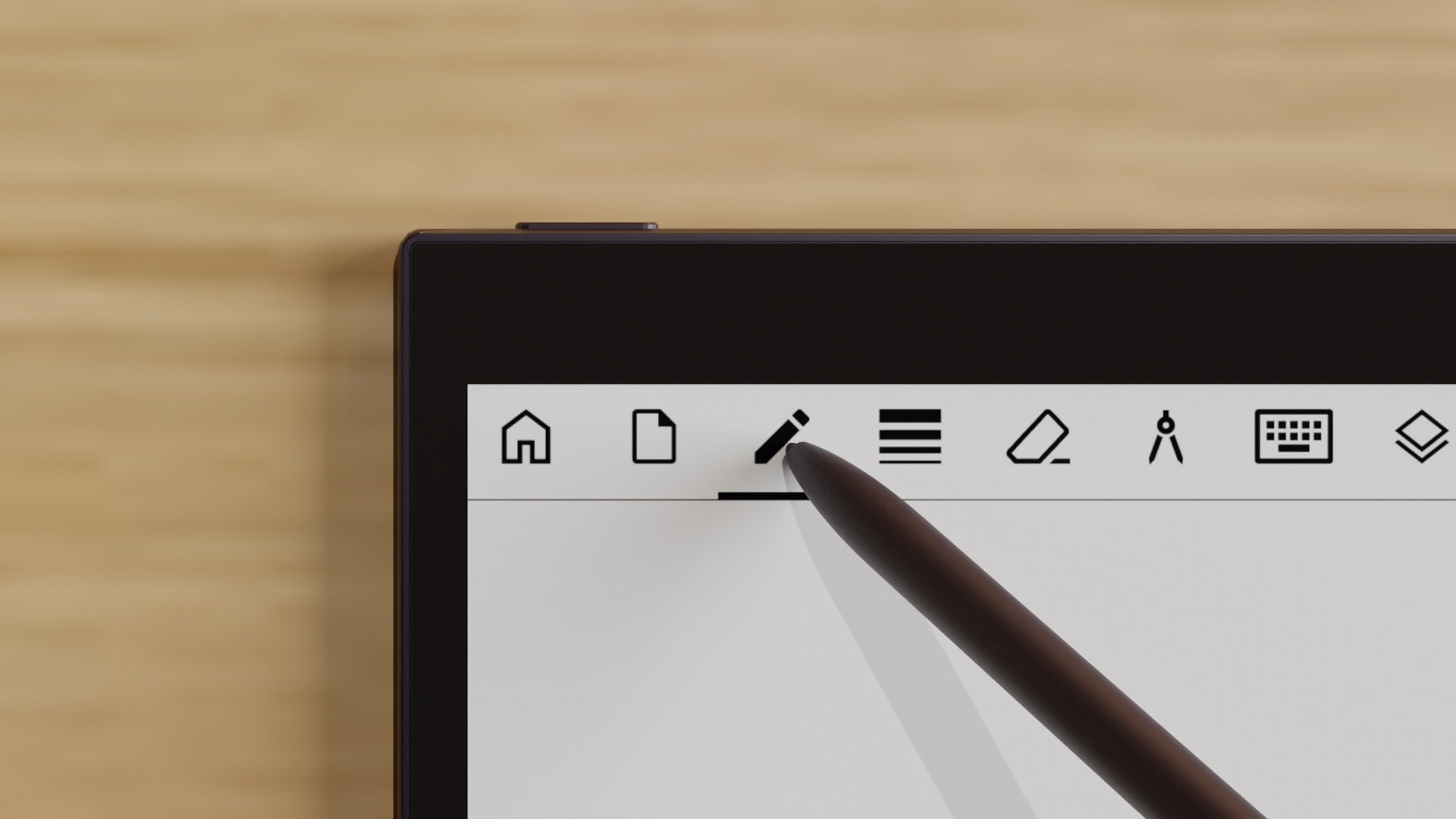
Page
Easily add or remove pages, sort them, and customize with backgrounds for a personalized experience.
Pen
Experience the feel of paper with the digital pen, which offers four different types including a highlighter, twenty thickness levels, and 4096 pressure sensitivity points for high responsiveness and precision in your writing and drawing.
Eraser
Quickly erase unwanted notes or drawings with the eraser tool, featuring ten thickness options and an area selection capability that allows for rapid removal of any selected zone
Geometric Shapes
Create and position geometric shapes like squares, triangles, and circles of any size and dimension anywhere on your canvas, enabling precise design and layout adjustments
Keyboard
Easily add text using the keyboard feature, perfect for incorporating typed notes or annotations directly into your digital notebook

Layers
Key functionality to insert, show, hide, merge, or rearrange layers and backgrounds, offering control over composition. Ideal for brainstorming or design tasks.
Organize Yourself
Maximize your efficiency with streamlined organization. Our digital notepad's intuitive tools simplify management of tasks and information, letting you focus on achieving your goals without the clutter. Embrace simplicity, enhance productivity.

Before
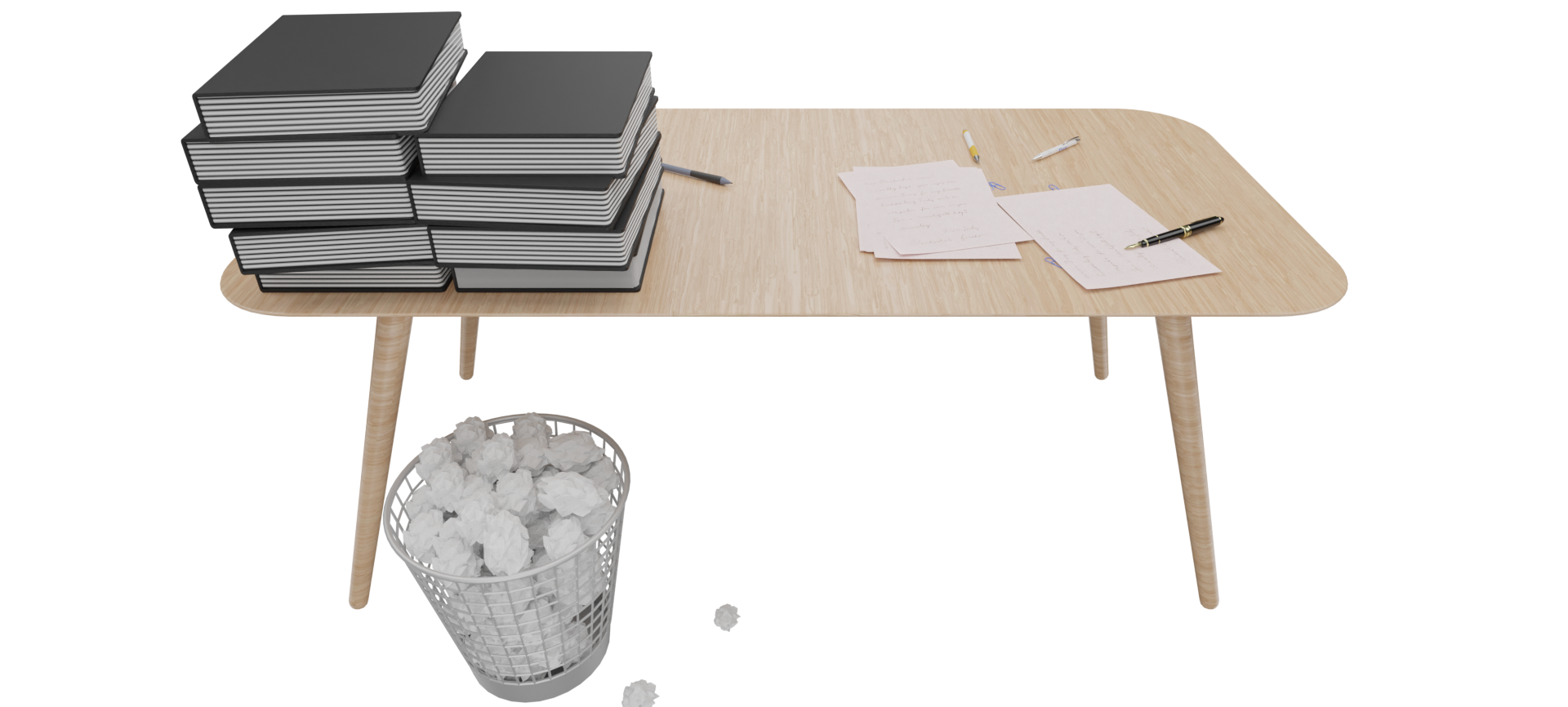
After
Merge
Merge various notes together. This feature helps declutter your workspace and streamline your organization by combining notes from the same day or related topics.
Share
A key feature that allows you to share notes and documents via email with pre-installed applications such as Gmail or Google Drive, enhancing collaboration and information distribution.
Sort
Allows you to sort notes and documents in six different ways, helping you quickly find and access your files, enhancing your document management efficiency.
Create Folder
Create folders from selected items or independently, anywhere, even within an existing folder, facilitating structured and hierarchical storage.
Move to
Move any selected items to any location on your desktop or into any folder, providing versatile organization options for your workspace.
Don't Worry, This Battery Will Last
Enjoy a full week of use without a recharge
Li-ion battery: 3.8V/3200mAH
USB-C 5V/2A, Fully Charged in less than 4 hours
Annotate Your Document
Effortlessly annotate, sign, and share documents. Simplify your workflow with intuitive tools designed for quick and accurate collaborations.

Dual Screen
Annotate PDFs while simultaneously taking notes on an adjacent page, seamlessly integrating both into a single document. Highlight and expand on important details without ever leaving your document.
Bookmark
Instantly mark pages with our bookmark feature, allowing you to quickly return to specific sections as needed. Each annotation you make automatically adds a bookmark, enhancing your navigation through extensive documents.
Search
Effortlessly locate words or phrases within your document using the search feature. This tool allows you to quickly find relevant information, making your review process both thorough and efficient.
Zoom
Dive deeper into your PDFs with our multi-scale zoom functionality. Zoom in to fine-tune your annotations or get a closer look at details, ensuring precision in every note you take.
Compare Paperslate models